Smart Forms & Templates - From surveys to fillable Word/Excel forms with ready-to-use templates
Share Everywhere - Distribute via link, email, or social media with real-time tracking
All-in-One Platform - Create surveys, questionnaires, resumes, and business forms in one place
FORM TITLE
TEXT INPUT
MULTIPLE CHOICE
RATING SCALE
WPS Office's Form Creator combines Smart Forms, Word Forms, and Excel Forms into one powerful platform. Create surveys, questionnaires, fillable documents, and business forms with ease.

Specially designed to create interactive surveys and questionnaires in minutes. Customize questions, set options (multiple choice, text input, ratings), choose submission methods, and track real-time responses via the backend dashboard.
Word Forms include ready-to-use templates like resumes, registration forms, and performance evaluations. Leverage full Word power to customize layouts and content with all Word tools, creating fillable and printable forms that are easy to access.
Resumes, registration forms, evaluations
Complete customization with all Word tools
Print multiple forms with one click
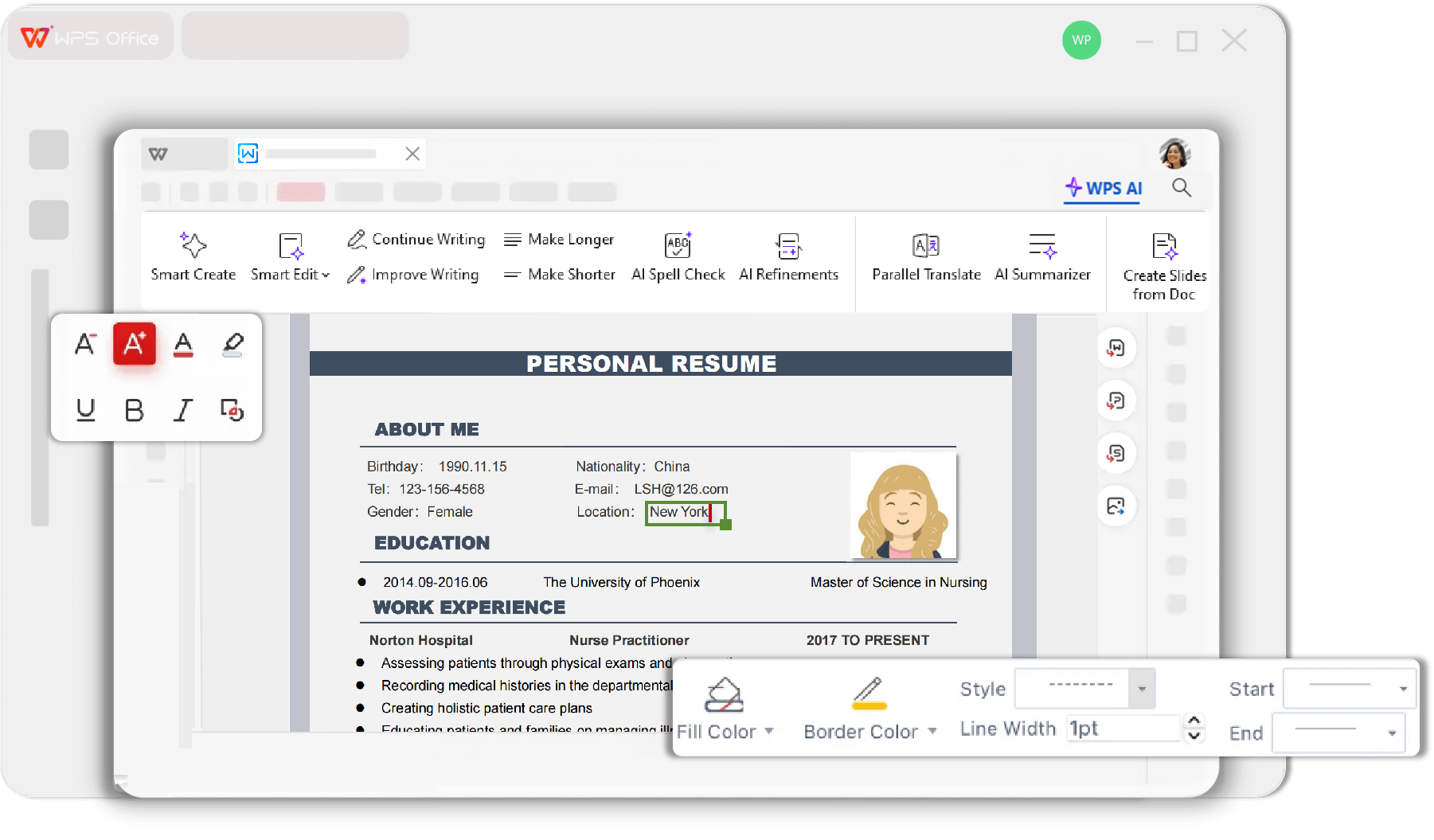

Excel Forms are ideal for creating structured forms like invoices, purchase lists, and data collection sheets. Use Excel's powerful tools such as formulas, charts, and tables for dynamic data entry and automated calculations.
Access Smart Forms for surveys, Word & Excel form templates for resumes, applications, purchasing, and invoicing. Free refined templates for business, education, and survey purposes.
Share forms via link, email, or social media platforms. Track submissions in real-time with backend dashboard analytics and export data for further analysis.
Available on Windows, macOS, Linux, iOS, and Android. WPS Cloud integration allows access and editing from anywhere, facilitating remote work and collaboration.
On the Home page, click 'WPS AI' > 'Smart Form' to launch the Smart Form feature in WPS Office. This gives you access to interactive survey and questionnaire creation tools.
Alternatively, on the Home page, click 'New' > 'Search Bar', and input 'form' to select your desired form template. Choose from Word and Excel form templates for various purposes.
Customize your forms according to your needs. Add questions, modify layouts, set response options, and save your forms. Share them via link, email, or social media to start collecting responses.

WPS Office offers a comprehensive suite of PDF tools and office applications alongside the AI Photo Enhancer. From PDF editing to document creation, get everything you need in one powerful platform.
Find answers to common questions about WPS Form Creator and explore trending guides.
Get started with WPS Office's powerful Smart Form feature for creating interactive surveys and questionnaires with ease.
Step-by-step guide to creating effective questionnaire surveys using WPS SmartForm with real-time tracking and analytics.
Learn efficient information collection methods using WPS Smart Forms with advanced features for data management and analysis.
Discover what free questionnaire templates in Word can offer you for professional surveys and data collection projects.
Experience the world's most versatile form creator with Smart Forms, Word Forms, and Excel Forms all in one platform - completely free.
Smart, Word & Excel forms
Link, email & social media
Track & export data
Available on all platforms: